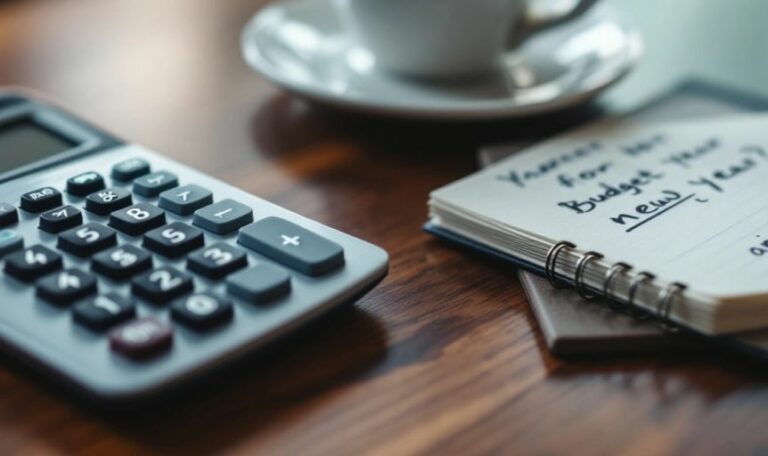Bookkeeping is a vital part of running a small business. It helps owners keep track of money coming in and going out, which is essential for making smart decisions. Good bookkeeping not only keeps businesses organized but also ensures they meet legal requirements. In this article, we will explore why bookkeeping is important and how it benefits small businesses. Key Takeaways Bookkeeping helps you understand your business’s financial status. Keeping accurate records is necessary for tax compliance. Organized finances make it easier to plan budgets. Good bookkeeping can attract investors by showing your business’s health. Using the right tools can simplify bookkeeping tasks. Why Bookkeeping is Essential for Small Businesses Bookkeeping is a vital part of running a small business. It helps you keep track of your money and understand your financial health. Here are some key reasons why bookkeeping is essential: Understanding Financial Health Clear Overview: Bookkeeping gives you a clear picture of your income and expenses. Informed Decisions: With organized records, you can make better choices for your business. Performance Tracking: You can see how your business is doing over time. Meeting Legal Requirements IRS Compliance: The IRS requires businesses to keep certain records, such as: Gross receipts Purchases Expenses Avoiding Legal Issues: Proper bookkeeping helps you stay compliant with laws and regulations. Avoiding Penalties and Fines Accurate Reporting: Keeping accurate records helps you report your finances correctly. Preventing Mistakes: Good bookkeeping reduces the chances of errors that can lead to fines. Peace of Mind: Knowing your records are in order gives you confidence. Bookkeeping is not just about numbers; it’s about understanding your business and planning for the future. In summary, bookkeeping is crucial for small businesses to maintain financial health, meet legal requirements, and avoid penalties. By keeping your records organized, you can focus on growing your business and making informed decisions. Key Benefits of Bookkeeping for Small Businesses Bookkeeping is not just about keeping track of money; it plays a vital role in the success of small businesses. Here are some key benefits: Organizing Financial Records Keeping your financial records organized is essential. With proper bookkeeping, you can easily find important information when you need it. This organization helps you: Quickly access data for budgeting. Apply for loans or grants without hassle. See if your business is making a profit. Making Informed Decisions When you have accurate financial data, you can make better decisions. Bookkeeping allows you to: Analyze your income and expenses. Identify trends in your business. Compare costs with different vendors. Planning for the Future Bookkeeping helps you set realistic goals and track your progress. By reviewing your financial records, you can: Set achievable financial targets. Allocate resources wisely. Prepare for unexpected expenses. Regular bookkeeping not only keeps your records organized but also helps you understand your business’s financial health. This understanding is crucial for making informed decisions and planning for the future. In summary, effective bookkeeping is key to small business success, enabling owners to make informed decisions, plan for the future, and manage risks. It ensures that your financial information is accurate and accessible, which is essential for growth and stability. How Bookkeeping Helps in Budgeting and Financial Planning Reviewing Past Performance Bookkeeping allows businesses to look back at their financial history. By keeping track of income and expenses, owners can see what worked and what didn’t. This helps in making better choices for the future. Understanding past performance is key to planning ahead. Setting Financial Goals With organized records, businesses can set clear financial goals. For example, they can decide how much money they want to save or invest. This makes it easier to stay focused and motivated. Here are some common financial goals: Increase sales by 20% this year. Save a specific amount for future investments. Reduce unnecessary expenses by 15%. Allocating Resources Efficiently Good bookkeeping helps in knowing where money is going. This means businesses can allocate resources wisely. For instance, if a business sees that marketing is bringing in more customers, it can decide to spend more on that area. A simple table can show how resources are allocated: Category Current Spending Suggested Increase Marketing $1,000 $1,500 Operations $2,000 $1,800 Employee Training $500 $700 Keeping track of finances not only helps in budgeting but also prepares businesses for unexpected expenses. This way, they can handle surprises without stress. The Role of Bookkeeping in Tax Preparation Staying Prepared for Tax Season Accurate bookkeeping is crucial for small businesses to stay prepared for tax season. By keeping financial records organized, business owners can easily access the information they need when it’s time to file taxes. This preparation helps avoid last-minute stress and ensures that all necessary documents are in order. Ensuring Compliance with Tax Laws Bookkeeping helps businesses comply with tax laws by maintaining detailed records of income and expenses. This organized approach allows for easy retrieval of information if needed during audits. Proper documentation can protect businesses from potential penalties and fines. Maximizing Tax Deductions With accurate bookkeeping, small businesses can identify and claim all eligible tax deductions. This includes expenses related to business operations, such as: Office supplies Travel expenses Meals and entertainment By keeping track of these costs, businesses can reduce their taxable income and save money. Good bookkeeping is essential for connecting financial representations to reality. It ensures that all claims made on tax returns are backed by solid documentation, which is vital during audits. In summary, effective bookkeeping not only prepares businesses for tax season but also ensures compliance with laws and maximizes deductions, ultimately supporting better financial health. Bookkeeping and Investor Relations Providing Accurate Financial Information Keeping accurate financial records is crucial for small businesses. Investors want to know how your business is performing financially. By maintaining organized books, you can provide clear financial statements that reflect the health of your business. This transparency helps investors make informed decisions about their investments. Building Investor Confidence When you have a history of accurate financial reporting, it builds trust with current and potential investors…